Step-by-Step Guide to Using OpenAI's API with RedPill
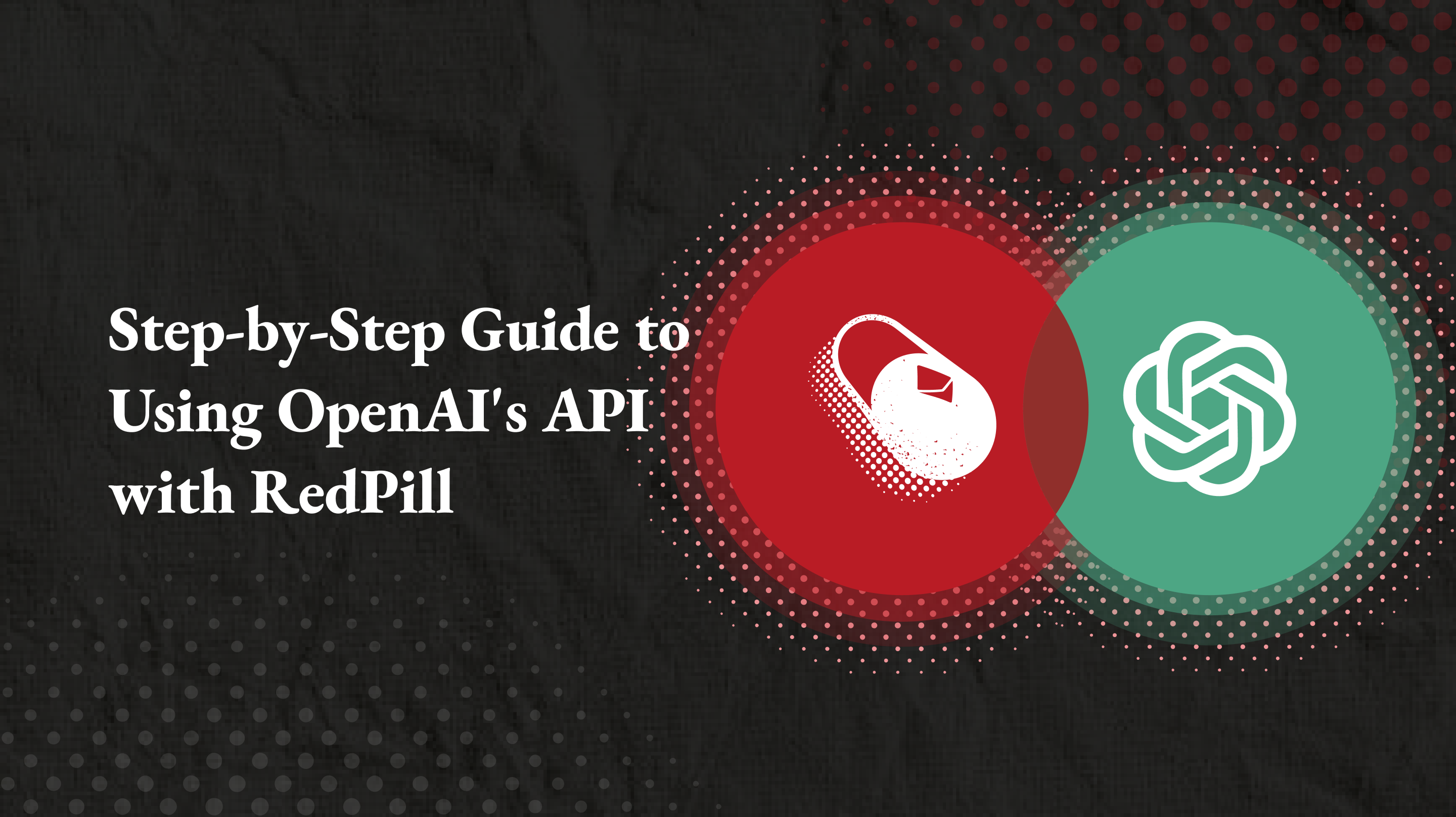
Accessing advanced AI capabilities has never been easier, thanks to RedPill. By connecting to
OpenAI’s API through RedPill, developers can integrate powerful models like GPT-4o seamlessly into their applications. This guide will walk you through the process of using RedPill to access OpenAI's API with ease and efficiency.
1. Create Your RedPill Account
- Visit RedPill's Official Website: Navigate to https://red-pill.ai/.
- Sign Up for Free: Register with your email or use an existing account from Google, or github account
2. Link to OpenAI’s API Through RedPill
RedPill streamlines the connection to OpenAI’s API and provides flexible management options.
- Access the RedPill Dashboard: Log in and navigate to the "Keys" section to manage your API keys.
- Add Credits in the "Credits" Section: Recharge your account using fiat or cryptocurrency. RedPill frequently offers promotions, discounts, and coupon codes to maximize value. For instance, you can redeem codes for $5 or more in credits to get started.
- Create API Keys: Generate a new API key and set a usage limit. This allows you to efficiently manage spending. For high-volume requests, set the limit to unlimited—as long as you have sufficient credits, the key will support unlimited usage.
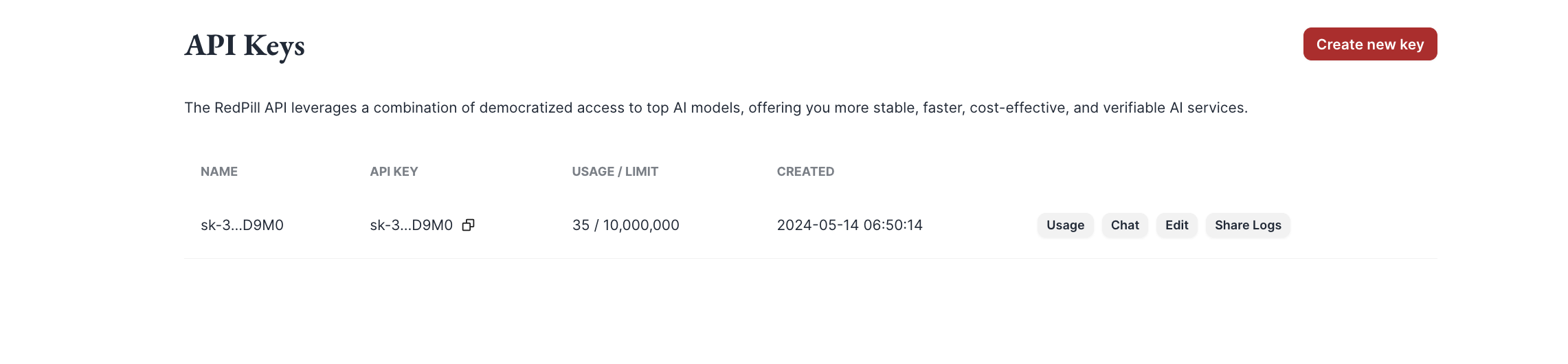
3. Integrate OpenAI’s API into Your Application
Connecting OpenAI's API to your application through RedPill is straightforward:
- Paste Your RedPill API Key: Replace direct OpenAI API calls with your RedPill key.
- Test the Connection: Run a test query using GPT-4o to ensure seamless integration.
Example: Requesting GPT-4o via RedPill
import requests
import json
response = requests.post(
url="https://api.red-pill.ai/v1/chat/completions",
headers={"Authorization": "Bearer <YOUR-REDPILL-API-KEY>"},
data=json.dumps({
"model": "gpt-4o", # Model selection here
"messages": [
{"role": "user", "content": "Explain the concept of machine learning in simple terms."}
]
})
)
print(response.json())By specifying "gpt-4o" in the "model" field, you can easily access OpenAI’s GPT-4o through RedPill.
4. Manage Usage and Costs
RedPill simplifies monitoring and managing usage:
- Transparent Billing: Pricing is aligned with OpenAI, providing clear per-token rates.
- Real-Time Monitoring: Use the RedPill dashboard to track API usage and prevent exceeding your budget.
- Promotions and Discounts: Take advantage of RedPill’s regular promotional offers to save on costs.
5. Benefit from RedPill’s Unified Platform
With RedPill, you’re not just connecting to OpenAI’s API—you’re unlocking a unified platform that grants access to over 200 AI models, including Anthropic’s Claude and Google’s Gemini. Seamlessly switch between models to find the perfect fit for your project, all through one API key.

By leveraging RedPill’s powerful platform, developers can seamlessly integrate OpenAI’s GPT-4o while enjoying cost savings, simplified management, and access to a wide range of AI models. Ready to get started? Visit https://red-pill.ai/ and transform your AI workflows today!