How to Using GPT-4, GPT-4 Turbo, GPT-4o, and GPT-4o Mini APIs?
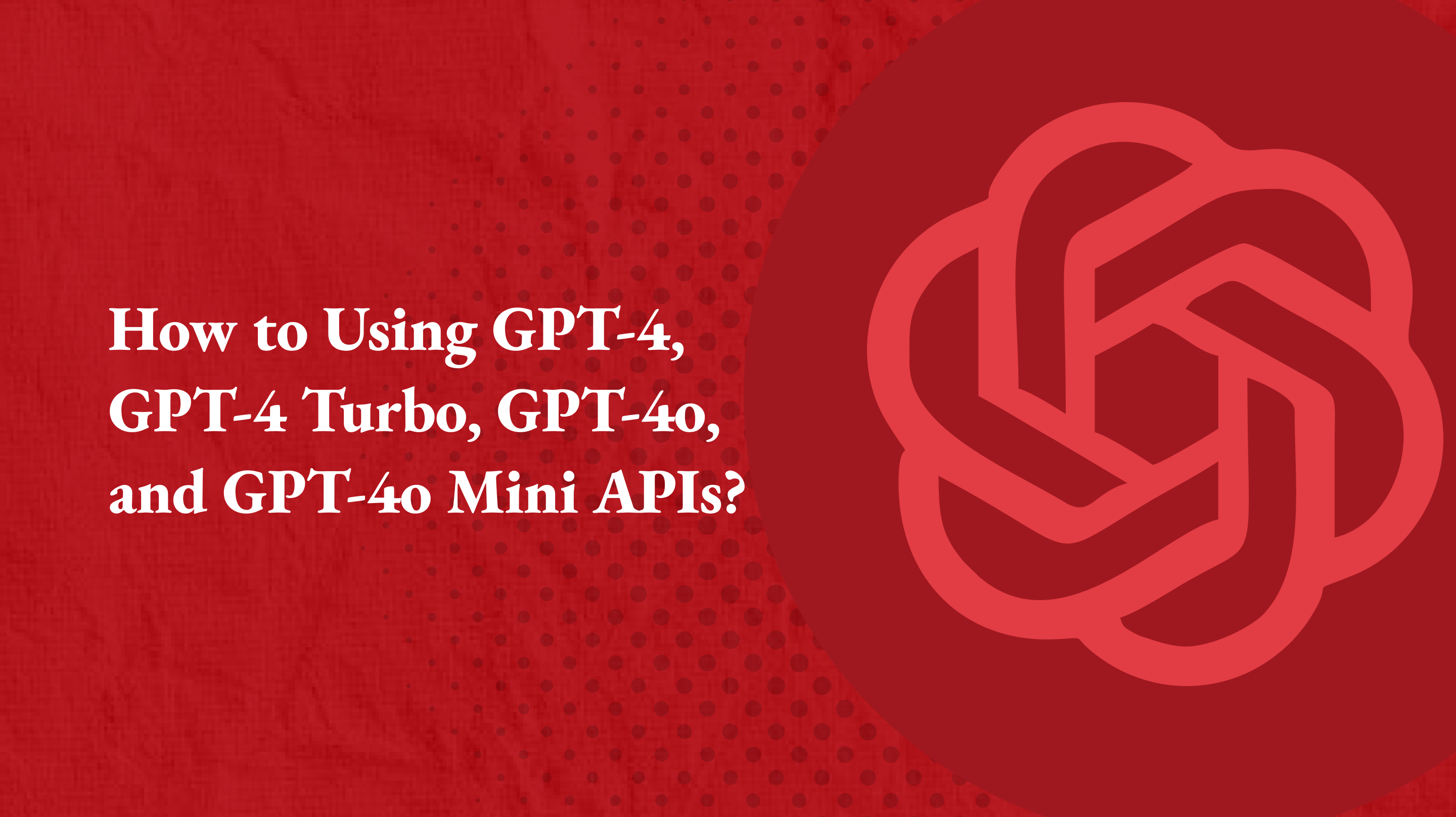
Understanding AI Models
A "model" can be thought of as a version of an AI assistant, each designed with varying levels of intelligence and specialized capabilities.
For example, within the ChatGPT interface, you’ll find multiple models available for selection. You can switch between these models to handle your conversations, and the differences in their responses clearly highlight the unique strengths and limitations of each one.
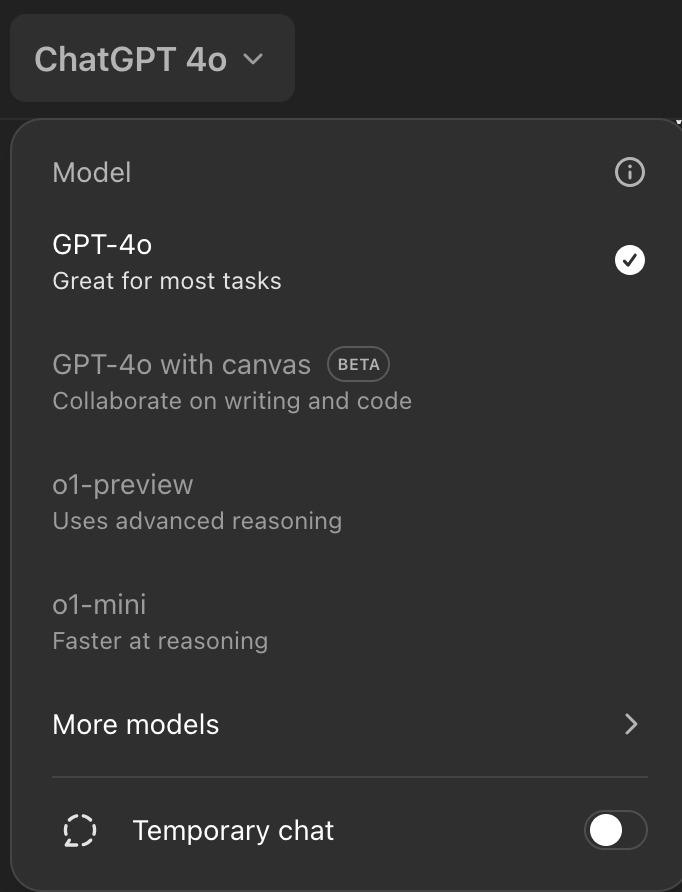
Choosing the Right Model for Your Needs
Selecting the appropriate model depends on your specific use case. Here’s an overview of the most common reasons to use each model:
GPT-4o
OpenAI’s latest and most advanced model, designed for superior performance:
- 128k Context Length: Perfect for processing content equivalent to an average-length or longer novel.
- Multimodal Capabilities: Supports text and image input/output as well as audio input/output.
- High Intelligence and Speed: Ideal for complex and demanding tasks.
GPT-4o Mini
A lightweight version of GPT-4o, offering streamlined functionality:
- 128k Context Length: Handles lengthy documents and conversations with ease.
- Multimodal Input/Output: Text, image, and audio capabilities.
- Limitation: Lacks access to some advanced tools available in GPT-4o.
GPT-4
The previous generation of OpenAI’s high-intelligence model, still powerful and versatile:
- 128k Context Length: Suitable for handling extensive documents and in-depth conversations.
- Multimodal Input/Output: Includes support for text, image, and audio.
GPT-3.5 (API Only)
A faster model for straightforward, routine tasks:
- 16k Context Length: Handles shorter content like articles or novellas.
- Text Input/Output: Focused on text-based tasks.
- Audio Input/Output: Offers basic audio functionality.
The model you choose should align with the complexity and scale of your task. Advanced models like GPT-4o are ideal for intensive applications, while lighter models such as GPT-3.5 are perfect for simpler, routine operations. Higher-tier plans provide increased access to advanced models, ensuring you have the flexibility to match your needs.
Accessing GPT-4, GPT-4 Turbo, GPT-4o, and GPT-4o Mini in RedPill API
RedPill offers a unified and streamlined platform to access not only OpenAI’s most advanced models, including GPT-4, GPT-4 Turbo, GPT-4o, and GPT-4o Mini, but also over 200 top AI models from providers like Anthropic and Google. By consolidating these cutting-edge tools under one centralized API, RedPill enables developers to seamlessly integrate diverse AI capabilities into their applications.

Why Choose RedPill Over Direct OpenAI Access?
RedPill provides distinct advantages for accessing OpenAI’s API suite:
- No Regional or Payment Restrictions
RedPill eliminates barriers like geographic limitations or restricted payment methods. Whether you're in a region where OpenAI is not directly accessible or prefer using crypto for transactions, RedPill enables seamless access. You can recharge your account using fiat or crypto, ensuring convenience for users worldwide.
- Support for High-Volume Requests
RedPill is built to handle large-scale operations without restrictions. The platform imposes no limit on Tokens Per Minute (TPM) or Requests Per Minute (RPM), allowing developers to execute high-frequency, high-volume requests seamlessly. This ensures reliable and uninterrupted performance, even for the most demanding applications. With RedPill, scaling your AI integration to meet your project’s needs is both effortless and efficient.
- Transparent and Cost-Effective Pricing
RedPill uses a straightforward credit system where 1 credit = 1 token, with token costs directly aligned with OpenAI’s official pricing. However, RedPill goes further by offering frequent discounts and promotional packages when recharging credits. This means you can stretch your budget further, gaining more tokens for the same investment compared to OpenAI platform.
How to Access GPT Models via RedPill API
- Sign Up and Recharge: Register at RedPill’s official website and add credits to your account.
- Generate an API Key: Create a key in the “Keys” section of your dashboard and set usage limits as needed.
- Select Your Model: Specify the desired model, such as
"gpt-4o"or"gpt-4-turbo", in your API request.
Example Code
import requests
import json
response = requests.post(
url="https://api.red-pill.ai/v1/chat/completions",
headers={"Authorization": "Bearer <YOUR-REDPILL-API-KEY>"},
data=json.dumps({
"model": "gpt-4o", # Change this to switch models
"messages": [
{"role": "user", "content": "Explain the concept of AI ethics."}
]
})
)
print(response.json())
With RedPill, you unlock access to OpenAI’s complete suite of models through a single, user-friendly API while also gaining the ability to seamlessly switch between over 200+ top AI models from other platforms, such as Anthropic and Google. RedPill simplifies workflows, enhances AI capabilities, and provides a cost-effective, reliable solution tailored to your development needs. Whether you’re working with OpenAI APIs or exploring cutting-edge models from other providers, RedPill ensures flexibility and efficiency. Discover the future of AI integration with RedPill today.
