Hit a Wall with Claude AI's Usage Limits? Here's Your Ultimate Workaround
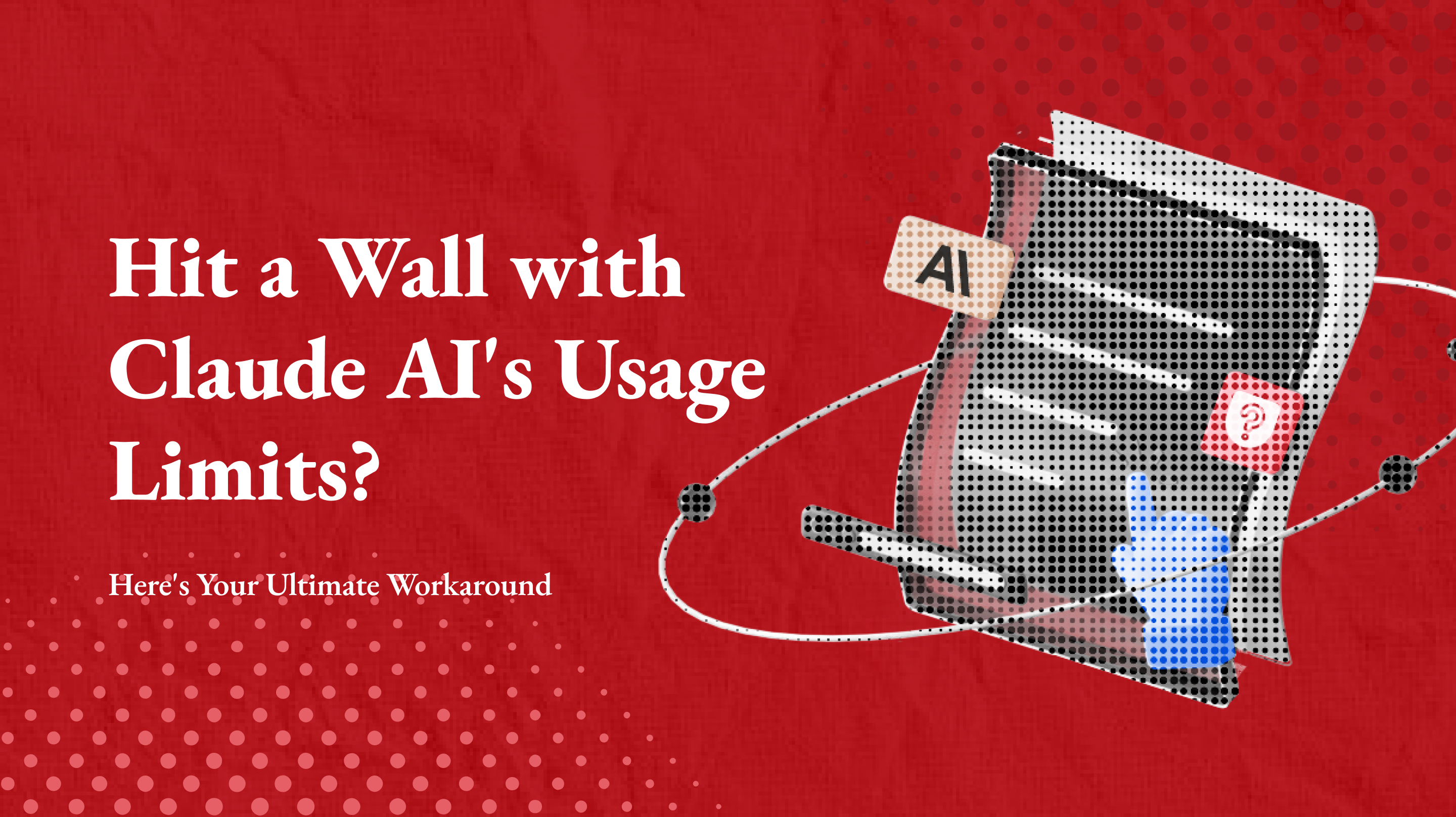
Claude AI, developed by Anthropic, has emerged as a formidable player in the AI landscape, offering capabilities that rival OpenAI's GPT models. From drafting articles to complex problem-solving, Claude AI is a versatile tool for many users. However, those accessing Claude through its web interface often encounter restrictive usage limits, which can hinder productivity.
Understanding Claude AI's Usage Limits
Users of the free tier of Claude AI face daily message limits that vary based on demand. Typically, this allows for approximately 40 short messages per day, with the quota resetting every morning. For longer conversations or those involving attachments, the limit may decrease to around 20-30 messages daily. Upgrading to Claude Pro, at $20 per month, increases the allowance to about 45 short messages every five hours, translating to roughly 216 messages per day. Despite this, heavy users may still find these limits constraining.
Strategies to Maximize Your Claude AI Usage
To make the most of your current limits:
- Start New Conversations: Claude reprocesses the entire conversation with each message. Initiating a new chat reduces the workload, conserving your message quota.
- Consolidate Questions: If you have multiple queries, especially regarding lengthy documents, ask them in a single message to minimize usage.
- Avoid Re-uploading Files: Claude retains context, so there's no need to upload the same file multiple times unless you begin a new conversation.
Bypassing Limits with Claude API
For those requiring more extensive use, integrating Claude's API offers a viable solution. The API provides higher rate limits, with Tier 1 users allowed up to 50 requests per minute to Claude 3.5 Sonnet. This approach enables more intensive tasks and continuous operations without the constraints of the web interface.
Introducing RedPill: Your Gateway to Unrestricted AI Access
Managing multiple AI models and their respective limitations can be challenging. Enter RedPill, a unified API router that aggregates over 200 AI models, including Claude 3.5 Sonnet and OpenAI's GPT-4o. RedPill offers a seamless solution to navigate these challenges.

Key Features of RedPill
- Global Infrastructure: RedPill's decentralized network minimizes latency, ensuring stable responses even during peak loads.
- No Request Limits: Unlike traditional platforms, RedPill imposes no restrictions on Tokens Per Minute (TPM) or Requests Per Minute (RPM), making it ideal for high-frequency use cases.
- Cost Efficiency: RedPill's transparent pricing aligns with official platform rates, offering promotional discounts to reduce overall expenses.
- Seamless Model Switching: Developers can effortlessly switch between APIs, optimizing workflows for diverse tasks.
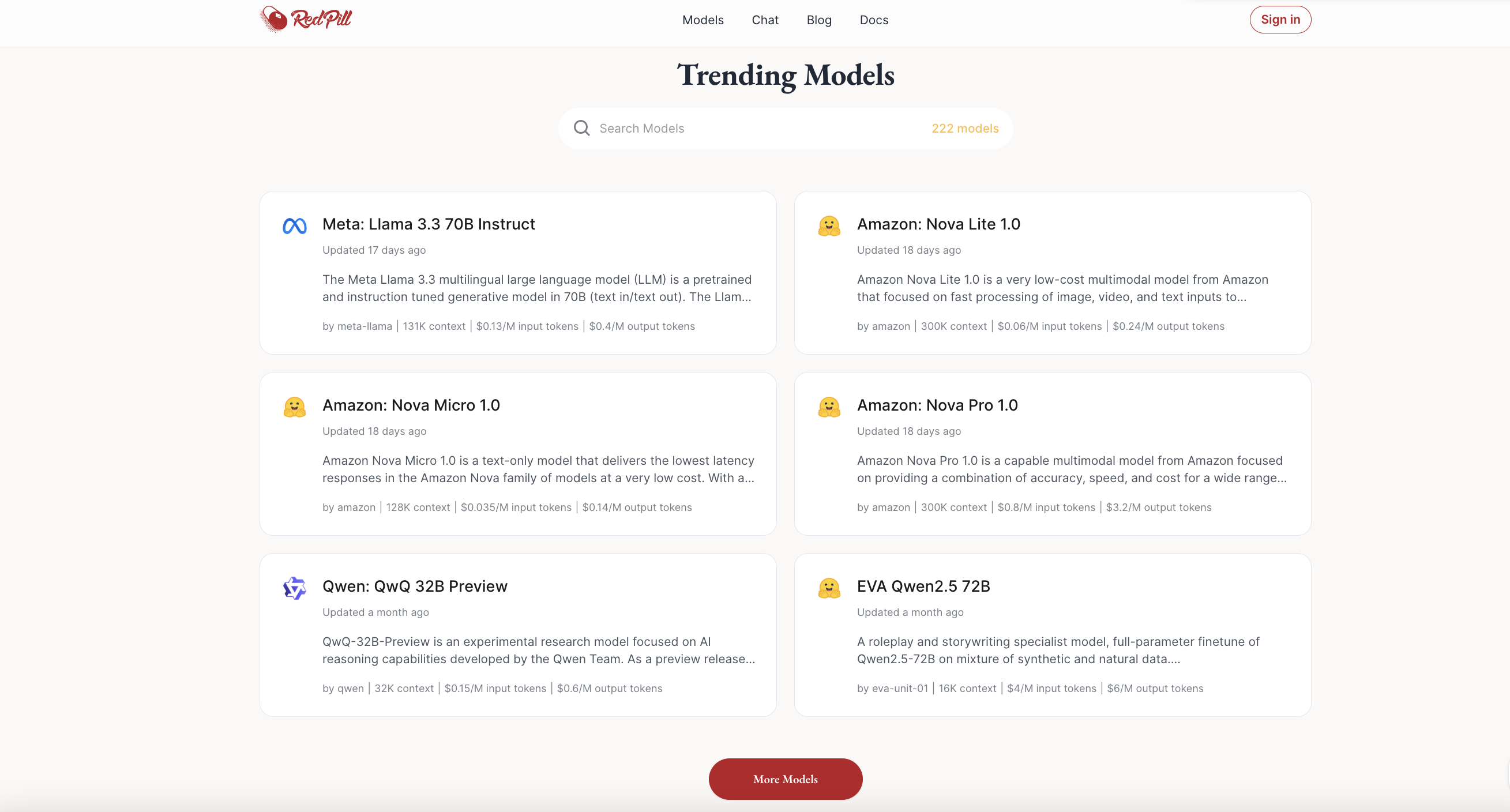
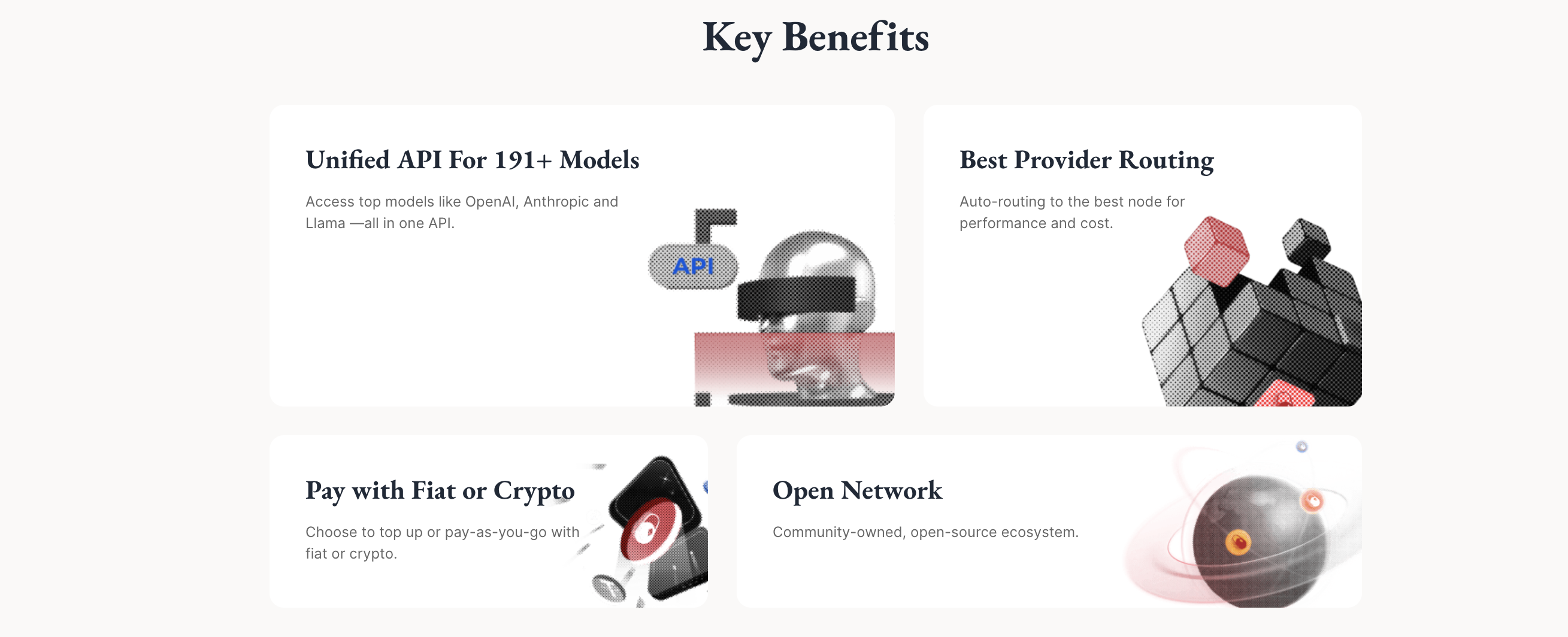
Getting Started with RedPill
- Visit the RedPill Website: Navigate to RedPill's homepage.
- Create an Account and Add Credits: Sign up and top up your credits using fiat or cryptocurrency.
- Generate Your API Key: Create a key that grants access to a vast array of AI models.
Example: Switching Between AI Models with RedPill
RedPill simplifies the process of switching between AI models. Here's how you can use RedPill's API to interact with different models:
python
Copy code
import requests
import json
# Set your API Key
api_key = 'YOUR-REDPILL-API-KEY'
# Define a function to call the RedPill API
def call_redpill_api(model_name, user_input):
url = 'https://api.red-pill.ai/v1/chat/completions'
headers = {
'Content-Type': 'application/json',
'Authorization': f'Bearer {api_key}'
}
data = {
'model': model_name,
'messages': [
{'role': 'user', 'content': user_input}
]
}
response = requests.post(url, headers=headers, data=json.dumps(data))
return response.json()
# Using GPT-4o
gpt4o_response = call_redpill_api('gpt-4o', 'What’s the weather like today?')
print('GPT-4o response:', gpt4o_response)
# Switching to Claude 3.5 Sonnet
claude_response = call_redpill_api('claude-3.5-sonnet', 'Summarize today’s top news.')
print('Claude 3.5 Sonnet response:', claude_response)
In this example, changing the model parameter allows you to switch between different AI models effortlessly.
Conclusion
If you’ve ever felt constrained by Claude AI’s usage limits, RedPill provides the perfect solution. With its unlimited requests, transparent pricing, and seamless multi-model access, RedPill transforms how developers interact with AI.
Ready to take your AI workflow to the next level? Visit RedPill today and discover how this revolutionary platform can enhance your productivity and efficiency.