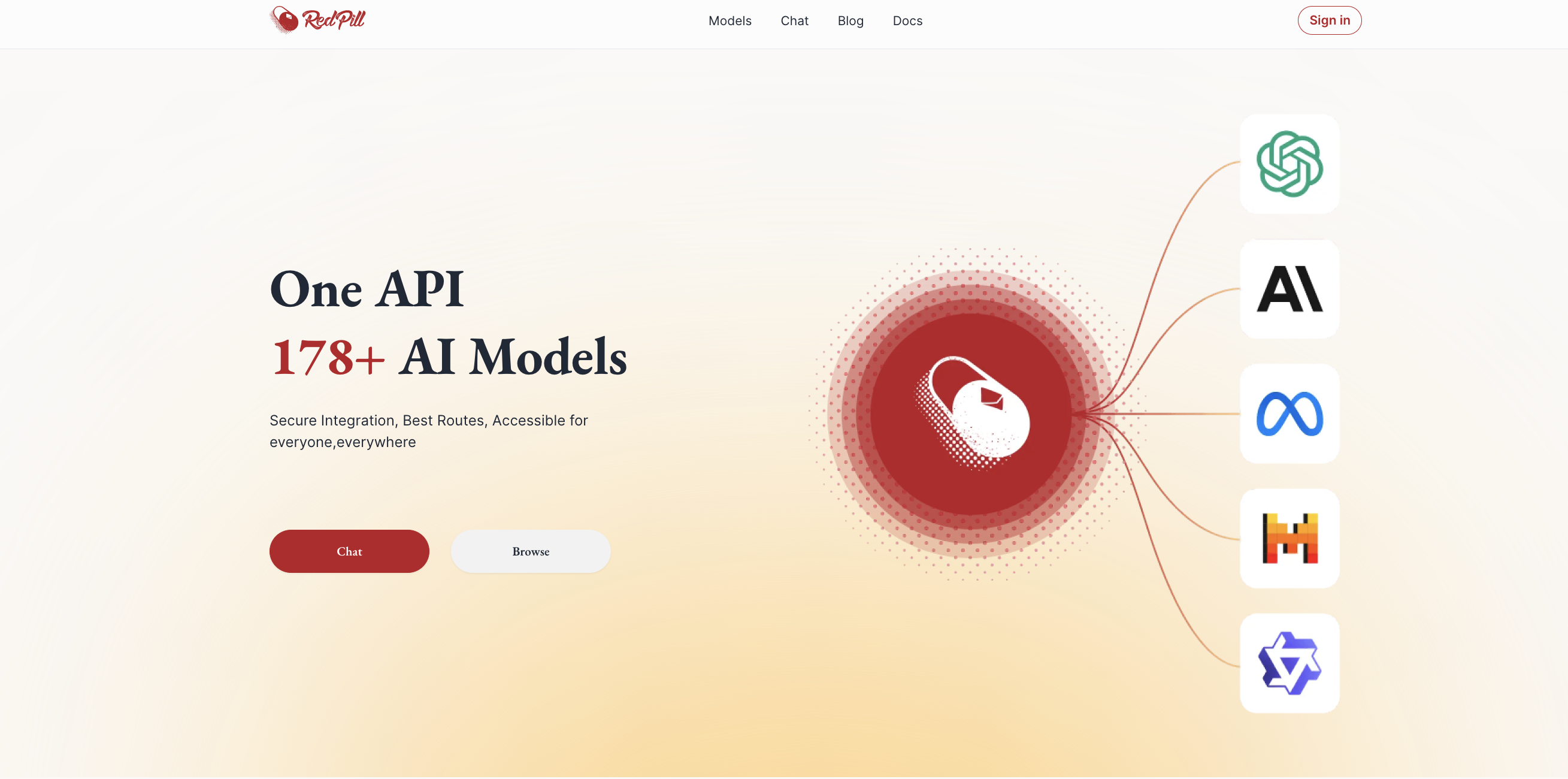Claude API Key: How to Access Claude AI API Key and Use It
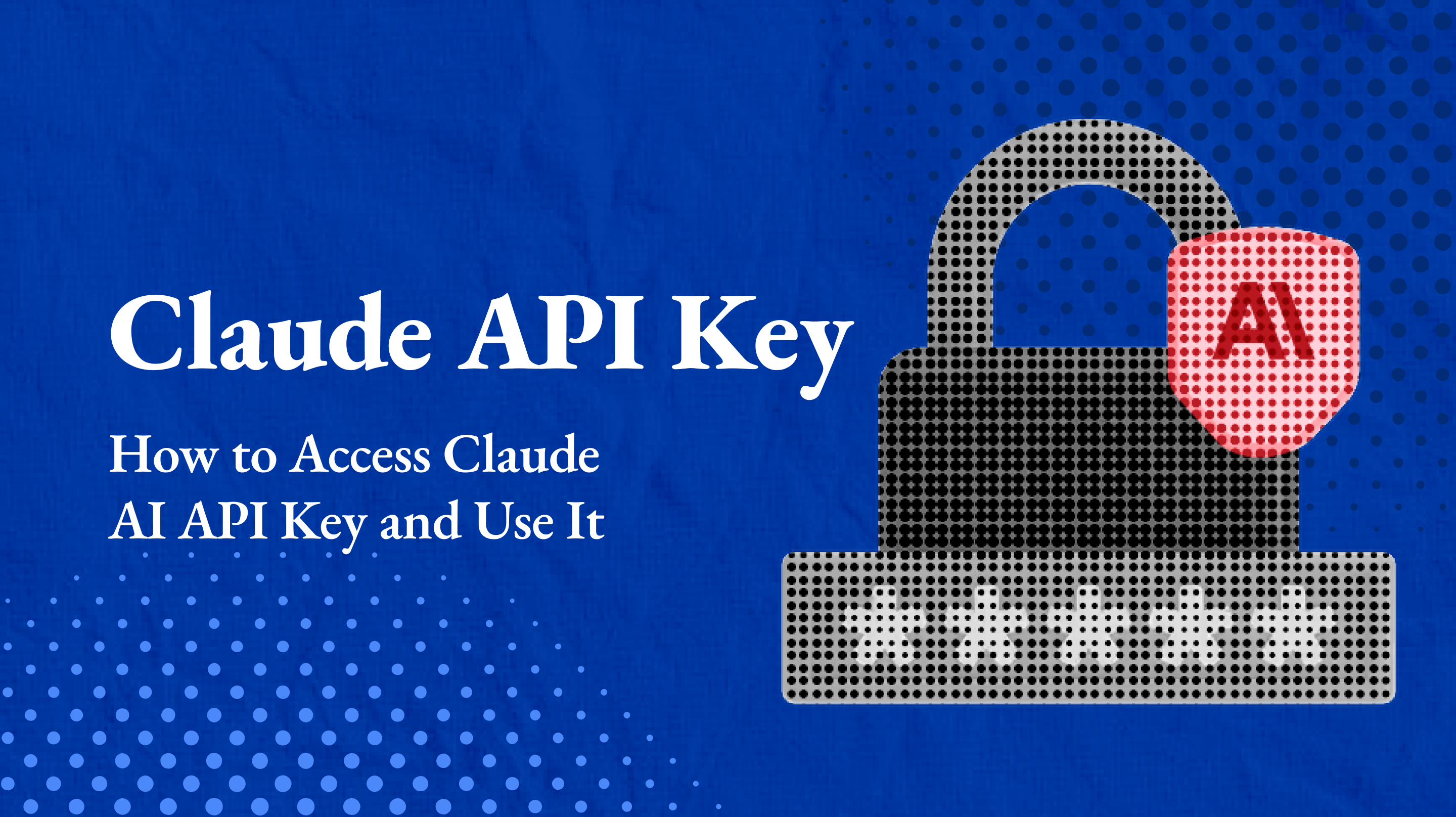
Utilizing Claude AI’s advanced models via API (Application Programming Interface) is a key step to unlocking their full potential. Anthropic’s Claude series, including Claude 3.5 Sonnet and upcoming 4 models, are no exception.
In this guide, we’ll delve into the significance of the Claude AI API key, the process of obtaining it, its pricing structure, and why it’s a vital tool for developers and organizations alike.
What is a Claude AI API Key?
An API key serves as a unique code that verifies the identity of a user, developer, or application interacting with an API. For Claude AI, the API key enables seamless access to its models, empowering users to perform a variety of tasks, including natural language processing, advanced data analysis, and automation solutions.
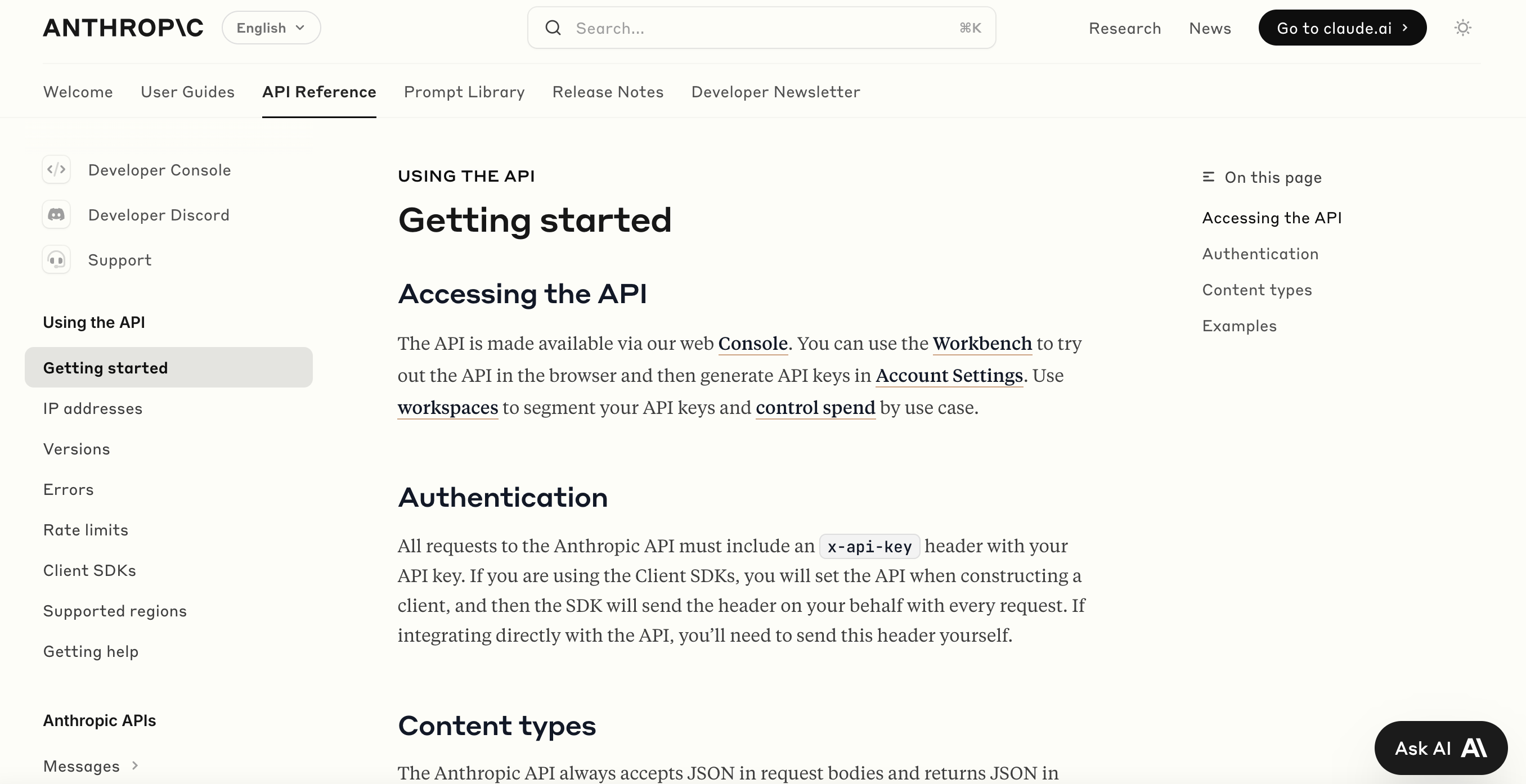
How to Obtain a Claude AI API Key on RedPill?
RedPill is a unified platform that simplifies access to over 200 AI models, including Anthropic’s Claude AI. It ensures reliable performance, supports high-volume requests, and reduces costs with transparent pricing. Here’s how to set up your Claude AI API key through RedPill.

Here’s how you can obtain and set up a Claude AI API key through RedPill.
1. Create Your RedPill Account
- Visit RedPill's Official Website: Navigate to https://red-pill.ai/.
- Sign Up for Free: Register with your email or use an existing account from Google, or github account
2. Link to Anthropic's API Through RedPill
RedPill makes connecting to Anthropic’s API a breeze. The same steps apply to any other supported models:
- Access the RedPill Dashboard: Log in and navigate to the "Keys" section to manage your API keys.
- Add Credits in the "Credits" Section: Recharge your account using fiat or crypto. RedPill also regularly offers discounts, promotions, and coupon codes—be sure to check for these to maximize your value. For example, you can redeem codes for $5 or more in credits to get started.
- Create API Keys: Generate a new API key and assign it a usage limit. This feature allows you to manage spending across different keys efficiently. For high-volume requests, you can set the limit to unlimited—as long as you have sufficient credits, the key will support unlimited usage without interruptions.
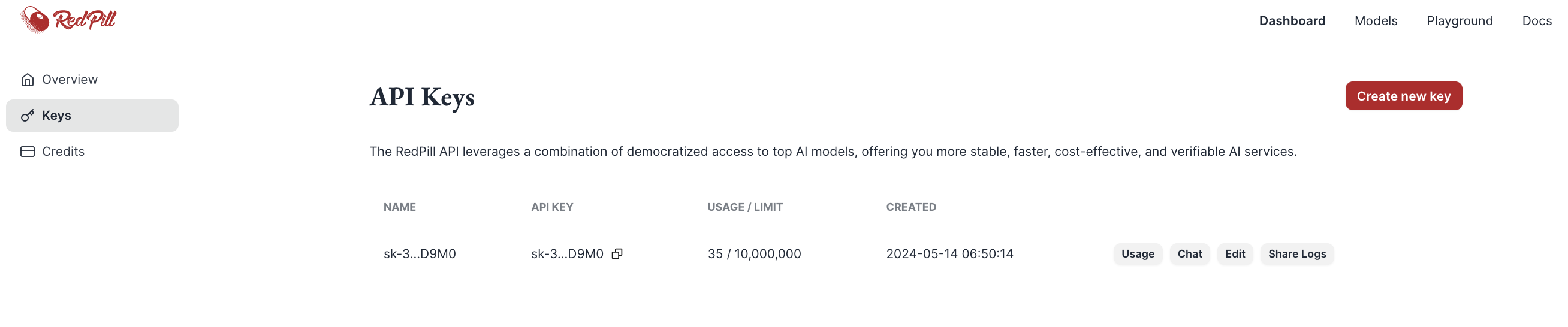
How to Use the Claude AI API with RedPill
1. Configure API Requests
- Add the API Key: Use the API key you created in your application to authenticate requests.
- Specify the Model: Include the model name, such as
"claude-3.5-sonnet", in the request payload.
2. Example: Calling Claude AI via RedPill
Here’s a Python example of how to make a request to Claude AI using RedPill:
import requests
import json
response = requests.post(
url="https://api.red-pill.ai/v1/chat/completions",
headers={"Authorization": "Bearer <YOUR-REDPILL-API-KEY>"},
data=json.dumps({
"model": "claude-3.5-sonnet",
"messages": [
{"role": "user", "content": "Explain quantum computing in simple terms."}
]
})
)
print(response.json())Replace <YOUR-REDPILL-API-KEY> with your actual API key to make a request and receive responses from Claude AI.
3. Switch Between Models
RedPill supports multiple AI models. To switch from Claude 3.5 Sonnet to another model, simply update the "model" field in your request. For example, set it to "gpt-4o" to use OpenAI's GPT-4o. Check the Supported Models List for all available options.
Key Features of the Claude 3.5 Sonnet API
- Extended 200K Token Context Window: This model supports a 200,000-token context window, enabling smooth handling of lengthy conversations and large documents without interruptions.
- Optimized Responsiveness: With built-in prompt caching and advanced tool-use capabilities, the Sonnet model delivers faster responses while minimizing operational costs.
- Enhanced Tool Integration: Designed for action-oriented interactions, Sonnet supports integrated tool usage, making it ideal for creating more dynamic and engaging applications.
- Customizable API Interface: The flexible API allows developers to adapt its functionality to a wide range of use cases, from simple conversational bots to sophisticated data processing and analysis systems.
Benefits of Using the Claude API
- Cutting-Edge Capabilities
Claude AI models, including the upcoming Claude 4, deliver state-of-the-art AI functionalities such as advanced contextual comprehension, multilingual processing, and robust data analysis, making them ideal for a wide range of applications.
- Ethical and Responsible AI
Built with a focus on ethical standards, Claude AI ensures safe and responsible usage, addressing concerns for businesses prioritizing AI’s societal impact and regulatory compliance.
- Scalable and Versatile Solutions
The Claude API is designed to accommodate developers and enterprises of all sizes. Its ability to manage high data volumes and complex operations makes it a scalable solution for diverse use cases.
- Seamless Integration
Claude AI’s API integrates effortlessly with leading platforms like Amazon Bedrock and Google Cloud’s Vertex AI, enabling smooth deployment across various environments and workflows.
Conclusion: Unlock the Full Potential of Claude API with RedPill
Claude API offers unparalleled capabilities in natural language processing, scalability, and ethical AI, making it a standout choice for developers and businesses alike. By accessing the Claude API through RedPill, you can enjoy a seamless, cost-effective experience with unmatched reliability and flexibility.
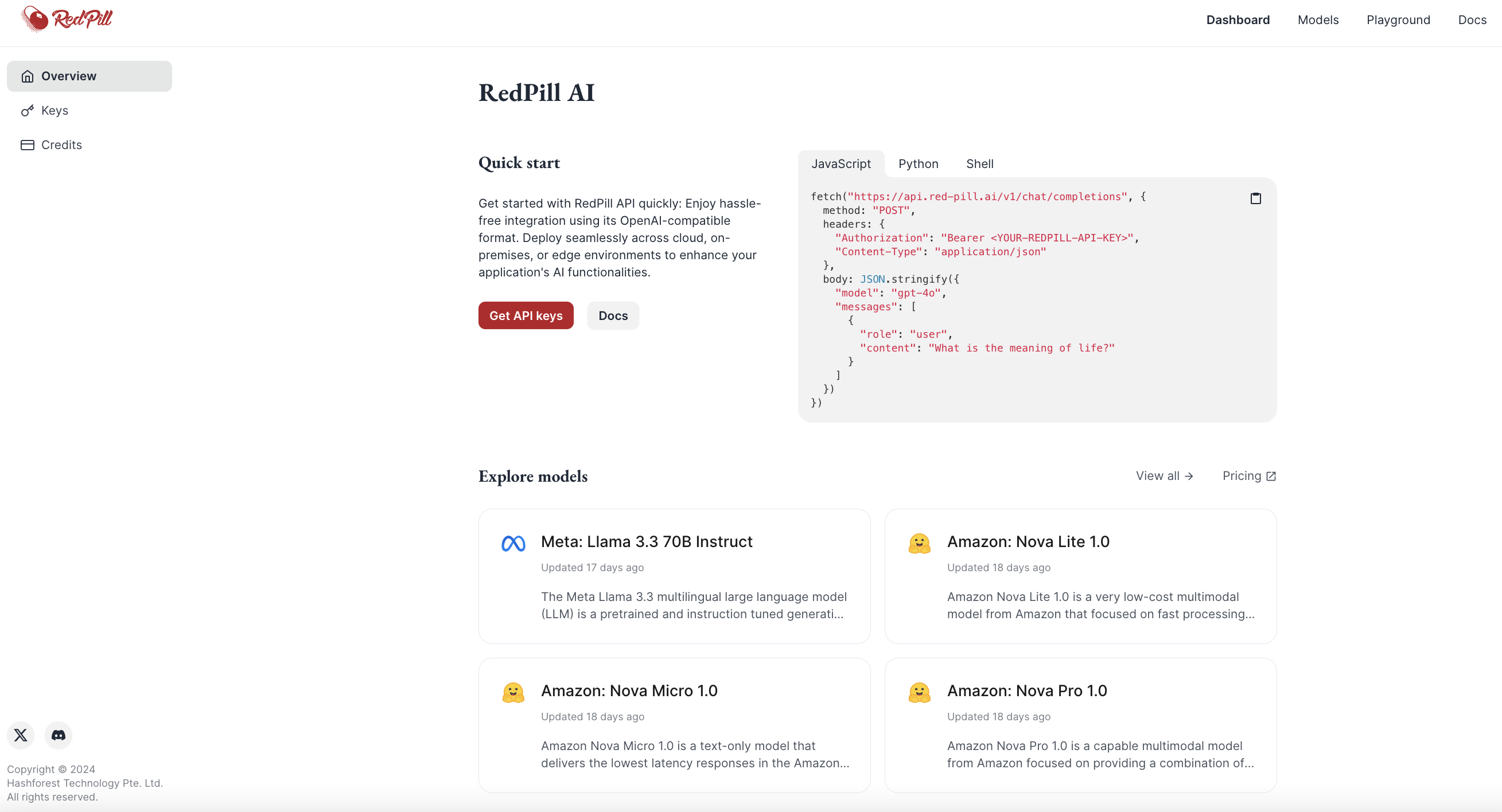
RedPill simplifies integration, supports high-volume requests, and provides centralized access to over 200 AI models, including Claude AI. Don’t miss the opportunity to elevate your projects with advanced AI tools.
Visit RedPill’s official website today and start exploring the power of Claude API with ease!